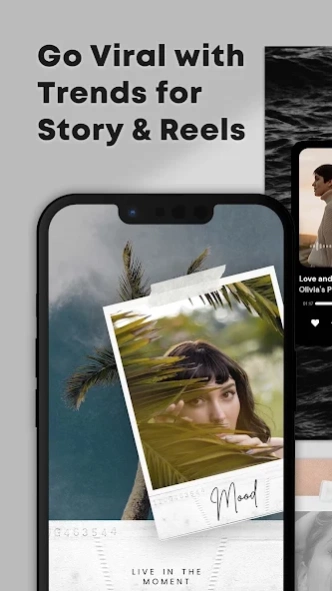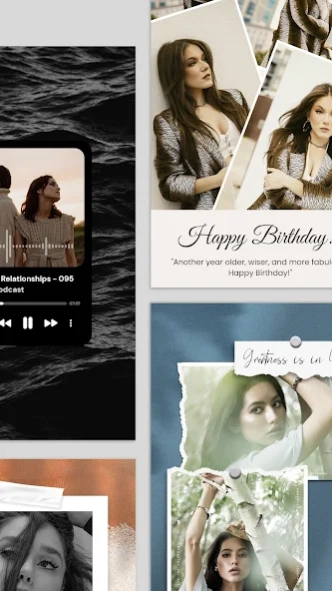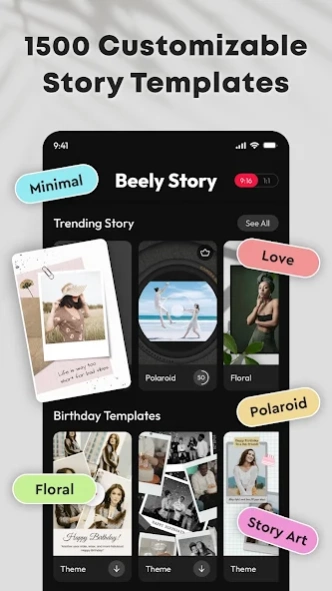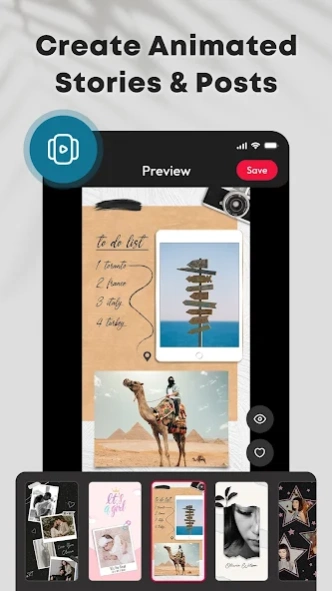Beely Story Maker & Editor App 4.6
Free Version
Publisher Description
Beely Story Maker & Editor App - Create stories video for socials with customizable templates, Unfold your story.
Experience the ultimate in storytelling with Beely - Post & Story Video Maker by Mbit Music! Unleash your creativity with over 1,500 customizable templates, unique Story Art Videos , text styles, animations, stickers, and music.
Elevate your social media presence with personalized video stories and posts that stand out on social media platforms. Don't just tell stories - create memorable experiences with Beely!
The Beely story maker and editor app offers a wide range of features and customizable templates to take your storytelling to the next level.
Ready-to-Use Post and videos Story Templates:
➤Effortlessly create stunning stories and posts with our pre-designed templates.
➤From vibrant backgrounds to stylish fonts, each template is crafted to make your content pop.
➤Make & edit all of the above effortlessly
➤Ideal for updating statuses, sharing stories, or posting short video clips.
1500+ Customizable Templates:
➤Choose from over 1500 customizable templates to express your unique style.
➤A vast selection of templates, easily customizable to match your style.
➤Templates cover a wide range of aesthetics and themes for diverse needs.
Attractive Highlight Covers:
➤Keep your Insta profiles looking aesthetic with our collection of attractive highlight covers?
➤Easily create custom covers for your story highlights to give your profile
➤Design appealing covers for your Insta story highlights.
Category-wise Hashtags & Captions:
➤Boost your reach and engagement with our category-wise Hashtags and captions.
➤Discover the perfect Hashtags and captions to accompany your posts and attract more likes, comments, and followers.
➤Browse Hashtags and captions organized by categories.
➤Simplifies the process of finding relevant tags and captions for your posts
Beautiful Photo Grid Maker:
➤Showcase your photos in style with our photo grid maker.
➤Create stunning collages and grids to share multiple images in a single captivating post.
➤Perfect for showcasing a series of related images or moments.
Effortless Sharing:
➤Share your creations with the world in just a few taps. Our built-in sharing tools make it easy to post your videos directly to social media platforms, so you can reach your audience wherever they are.
➤Integrated sharing features make posting to Insta, FB, etc., hassle-free
Ready to make your social media stand out like stories and statuses? Download Beely Story now for customizable templates, unique styles, and effortless sharing. Upgrade your content and captivate your audience today. Don’t miss out – try it now and get creative!
Disclaimer:
All the content (music & images) in this app & the copyright material credit goes to the respective owners, this app is a platform for entertainment purposes only. If faced with any concerns regarding the app or content (i.e. music & images), kindly send an email to: legal@mbitmusic.in
About Beely Story Maker & Editor App
Beely Story Maker & Editor App is a free app for Android published in the Screen Capture list of apps, part of Graphic Apps.
The company that develops Beely Story Maker & Editor App is MBit Music Inc.. The latest version released by its developer is 4.6.
To install Beely Story Maker & Editor App on your Android device, just click the green Continue To App button above to start the installation process. The app is listed on our website since 2024-03-04 and was downloaded 7 times. We have already checked if the download link is safe, however for your own protection we recommend that you scan the downloaded app with your antivirus. Your antivirus may detect the Beely Story Maker & Editor App as malware as malware if the download link to com.mbit.beely.video.story.social.downloader.hdwallpapers.instagrid.video.maker.video.editor is broken.
How to install Beely Story Maker & Editor App on your Android device:
- Click on the Continue To App button on our website. This will redirect you to Google Play.
- Once the Beely Story Maker & Editor App is shown in the Google Play listing of your Android device, you can start its download and installation. Tap on the Install button located below the search bar and to the right of the app icon.
- A pop-up window with the permissions required by Beely Story Maker & Editor App will be shown. Click on Accept to continue the process.
- Beely Story Maker & Editor App will be downloaded onto your device, displaying a progress. Once the download completes, the installation will start and you'll get a notification after the installation is finished.